-
MOVING TEXT MANIPULATION ON THE SCREEN
This program provides a simple way to display graphics with text on the screen. Of particular interest are the mathematical calculations for the placement of text on the screen, using the characters’ measuring positions.
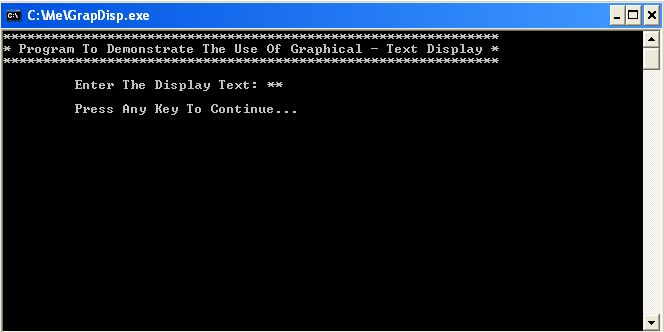
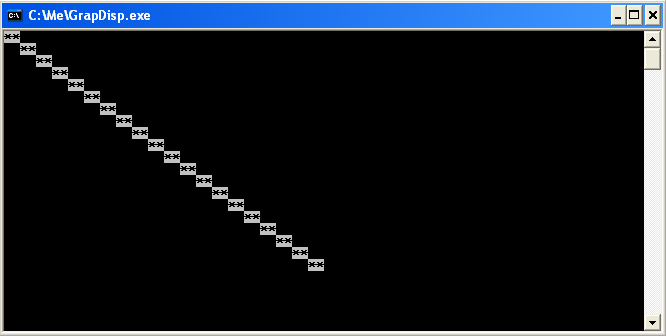
Download "GrapDisp"
-
TV GRAPHICS
The program presents another type of graphics displaying text also inspired by the kind of graphics used in old television programs. The scrolling text technique was a very simple but effective one to employ.
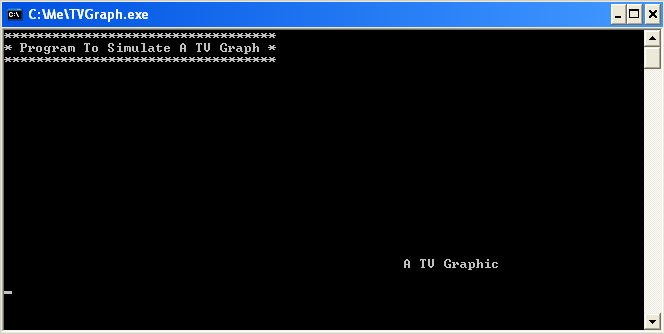
Download "TVGraph"
-
ANIMATED CUBE
The program presents a moving cube Graphical User Interface (G.U.I.) in Turbo Pascal v7.0. The mechanics for moving the cube and the mathematical calculations to achieve the movement are characteristic of the sort of calculations involved in the creation of every effective G.U.I. The program can easily be extended for different simple straight, moves.
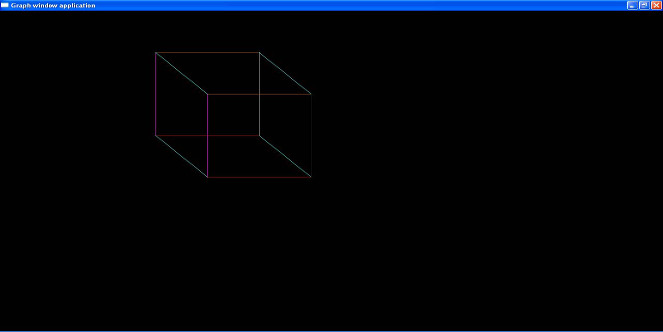
Download "AnimCube"
-
FRACTAL SIMULATION
The program is an implementation of the entire “Mandelbrot” Fractal Set. The way the code is structured bears proof to the fact that Turbo Pascal v7.0, in contrast to any rumors, was not a computer language limited to the development of commercial applications only. With a bit of knowledge and luck (both required in that order), could very well become the effective platform for the development of “Scientific Applications” (Scientific Computing) as well, many years before the actual development of computer languages such as “Mathematica” and “MATLAB”.
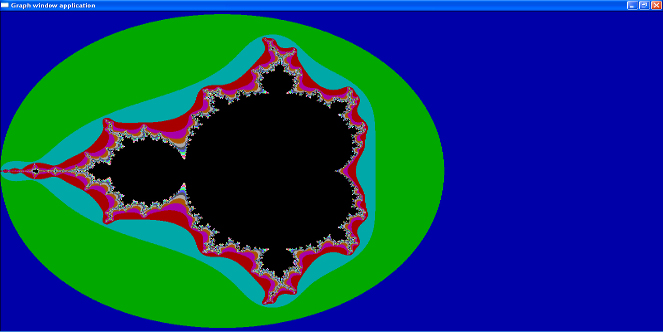
Download "Fractal"
-
INVERSE SINE FUNCTION
This program demonstrates how to create and display results from mathematical functions using Turbo Pascal v7.0 in graphics mode.
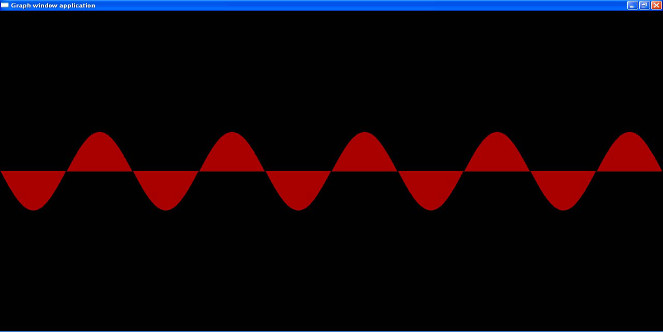
Download "InvSine"
-
BORDER BOX WITH ASCII CHARACTERS
This simple program demonstrates techniques used by all GUIs (Graphical User Interfaces) in commercial applications when “MS-DOS” culminated in the world of computer operating systems. From “Text Editors” to purely commercial applications, all programs had to incorporate GUI features made out of ASCII characters printed on the screen.
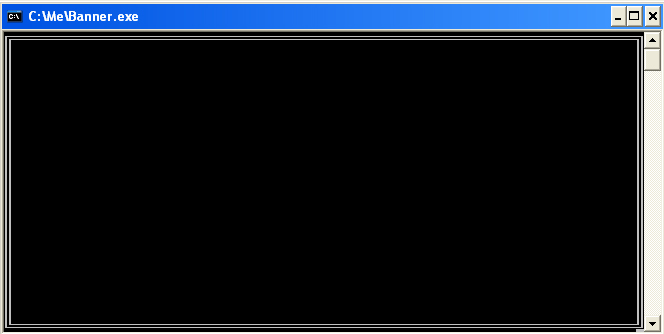
Download "Banner"
-
FILES’ MANAGEMENT
This program offers complete file management functionalities as could be created in Turbo Pascal v7.0. Almost all file management functions available from within Turbo Pascal v7.0 are used in this program for organising, recording and storing whatever data entered by the user. The menu management program is typical of the type used in commercial applications where Turbo Pascal v7.0 was the programming language of choice.
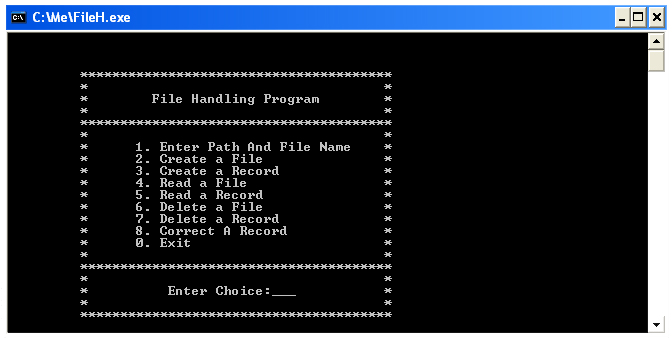
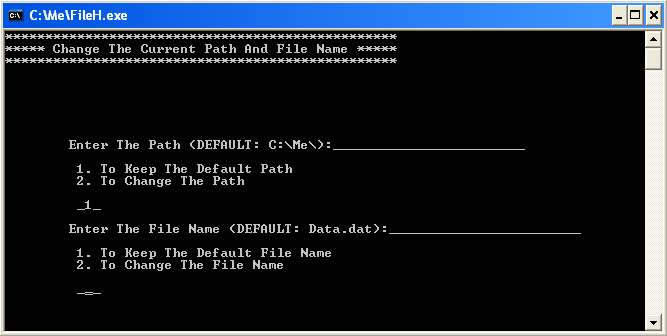
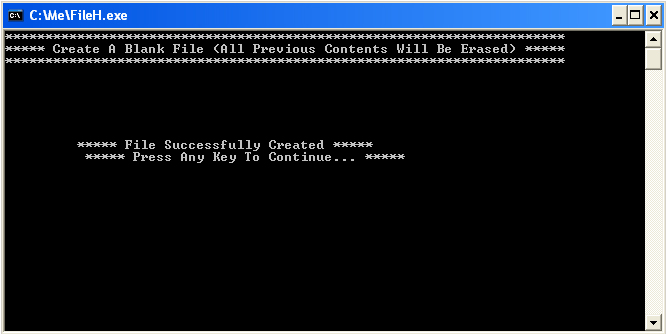
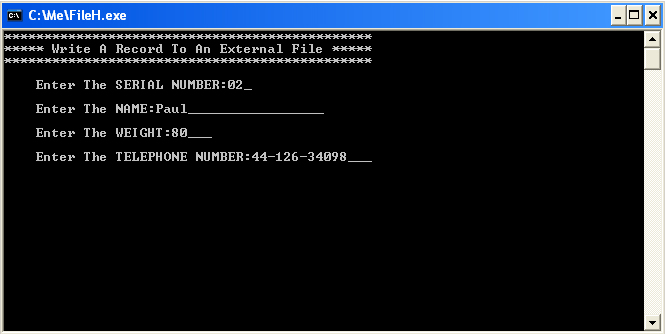
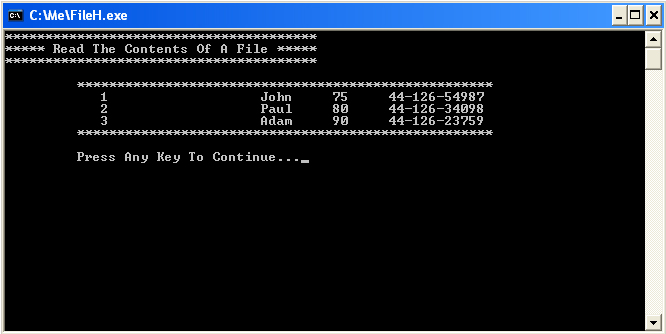
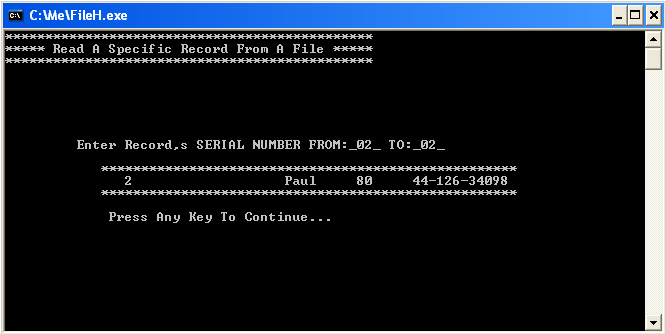
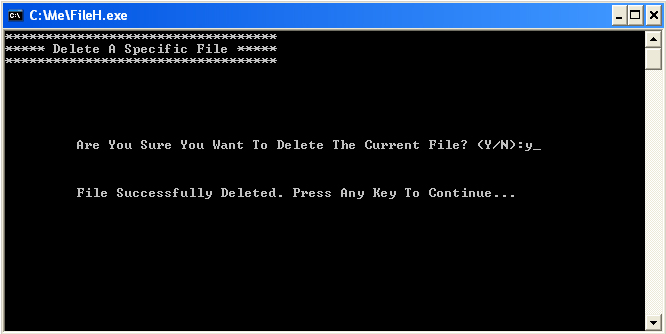
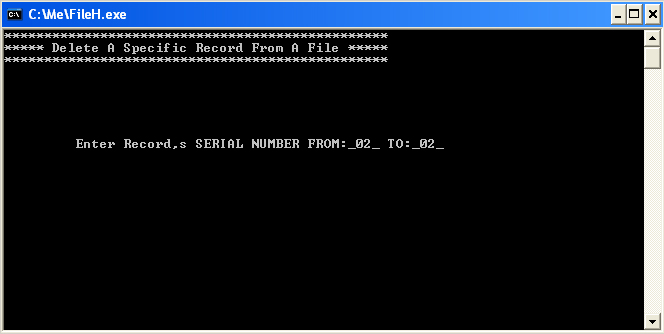
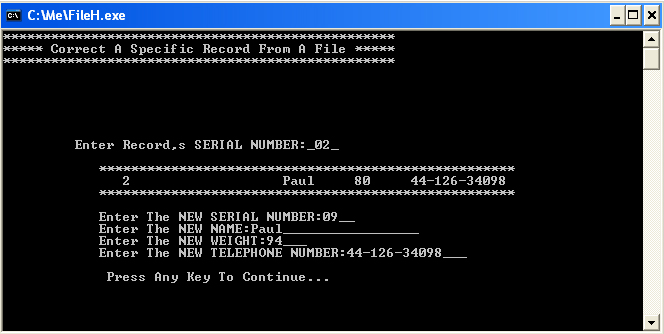
Download "FileH"
-
SETS’ MANAGEMENT
This program represents a typical sets routine management in Turbo Pascal v7.0. The mathematical implications of this small routine can easily be explored, and of course the program can be expanded so it can be able to do something even more useful. The application of sets was the original idea that spawned the creation of a range of computer languages such as PROLOG, which later became the bedrock for the subsequent expansion of Artificial Intelligence (AI) algorithms and applications.
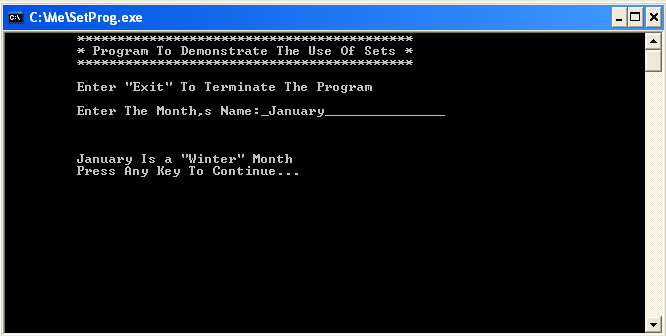
Download "SetProg"
-
ON-SCREEN TEXT REPRODUCTION WITH GRAPHICS & SOUND
The program prints on the screen a sentence keyed by the user, using Turbo Pascal v7.0’s build-in graphics and audio functions. In creating a game, similar functions and routines will create the necessary sound and visual effects.
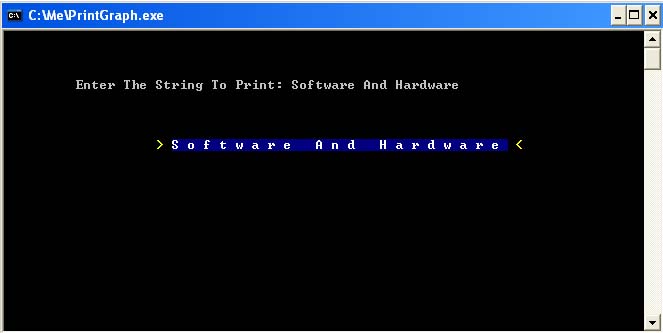
Download "PrintGraph"
-
PRIME NUMBERS TEST
This program checks whether the number keyed is a Prime Number or not. The presented algorithm is not the fastest of its kind, but it offers a good first step in understanding the functionality and constituent parts of such algorithms.
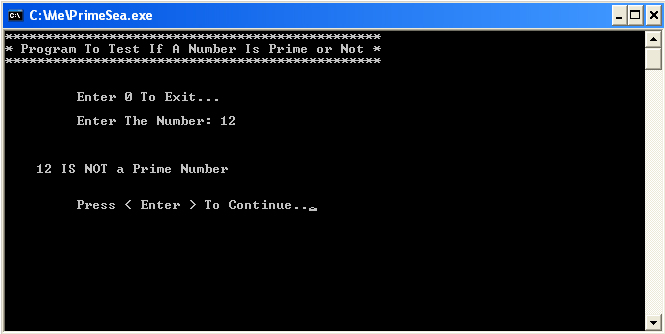
Download "PrimeSea"