-
DIGITAL SIGNAL PROCESSING (D.S.P.) [DSPLABORATORY v1.0]
This program is a complete Digital Signal Processing Package. The “.zip” file, when unzipped at “C: \ “, will create a folder by the name of "DSPLaboratory". Run MATLAB and change the “Current Directory” from within it to look at the folder created when unzipping the “.zip” file. From MATLAB’s command line enter the command: “DSPLaboratory”. The welcome screen of the program will be displayed and you can start the program from there. As part of the welcome screen there are two options (buttons) offered: “DSPLaboratory” and “Close”. A “Left-click” on “DSPLaboratory” leads to the program’s main screen.
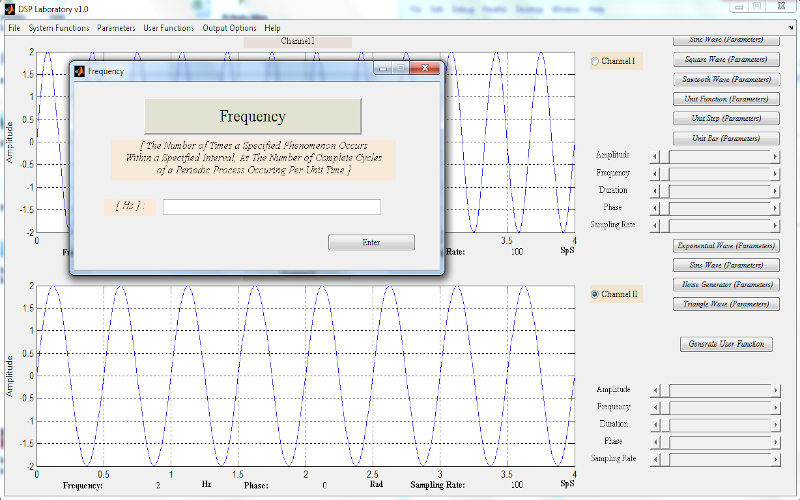
Download "DSPLaboratory"
-
STATUS OF FIELD IN AN OPTICAL FIBRE
The program calculates, from fixed parameters, the: TE, TM, HE, EH, TE-01 (3D-graphic display), TE-02 (3D-graphic display), EV (3D-graphic display), LP (3D-graphic display) field modes in an optical fibre. Before running the program all the files are need to be stored in a folder given any name. After that we can give the following command at MATLAB’s command window: “opticalfibermodes”. The folder, after file storage, has become MATLAB’s current folder. In the program’s first window "Left-click" to select “Activate Channels” from the Main menu; then you can select any one of the other options available.
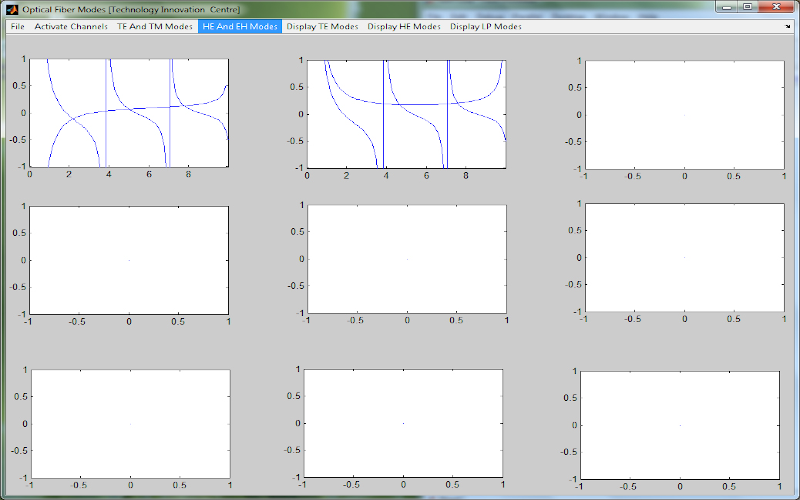
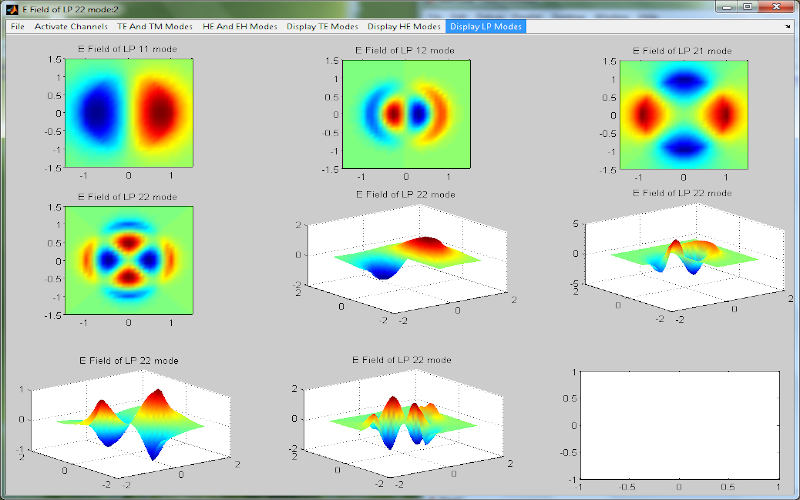
Download "OpticalFibreModes"
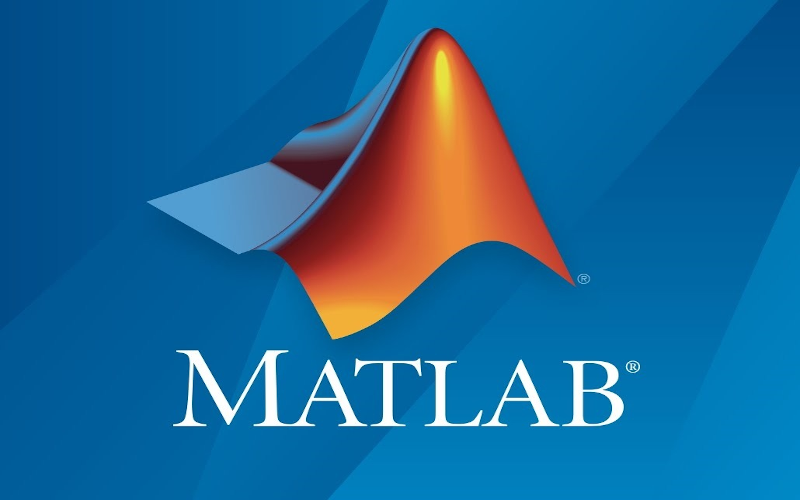
All the computer programs in this section are either computer programs I designed and implemented from scratch
or severely modified in such extend that I can safely call them mine. Feel free to download them, make your own
modifications to them and learn your lessons as you go along the procedure.